I have windows 7 ultimate in my laptop. C:, D:, E:, F:, G:,. Now C: have Windows 7 Os, D: is empty, E:, F:, G: have some important files. Now how do i install ubuntu in D:. I already tried but d: is permanently disabled in windows 7 os. NOw i ask step by step installation in my laptop installation path is D: is empty with out deleted in my other drive files (E:, F:, G: - have some important files). I confused swap space when partition please help me installation ubuntu in my laptop.
Asked
Active
Viewed 65 times
1 Answers
0
ubuntu does not use terminology such as C D ect. It uses /dev/sdxy. You need to understand linux partitioning before you go any further or you will likely not install to the correct place.
Install guide is here - https://help.ubuntu.com/community/GraphicalInstall
and Installing Ubuntu Alongside a Pre-Installed Windows with UEFI
For partitioning explained see http://www.howtogeek.com/howto/35676/how-to-choose-a-partition-scheme-for-your-linux-pc/ or similar such as https://wiki.archlinux.org/index.php/partitioning
-
First you said drives are in
/dev/sdxy. Then you posted a Linux Mint image (in Ask Ubuntu) with bars saying/dev/hdxy. That may be a bit confusing. – Eduardo Cola Feb 16 '16 at 18:06
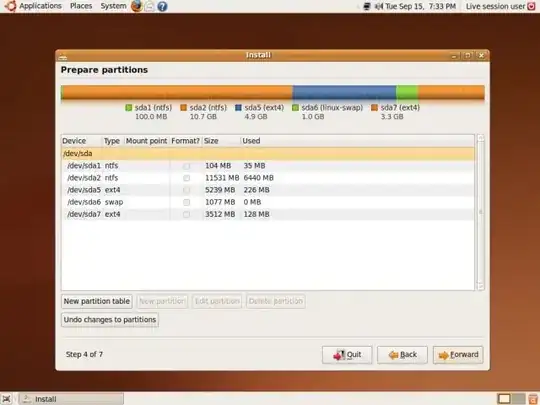
sudo fdisk -luandsudo parted -lfrom terminal in live installer. – oldfred Feb 16 '16 at 19:45