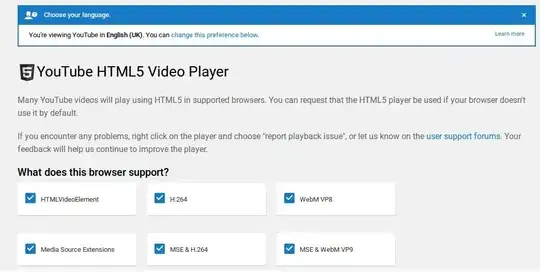I just can't get HTML 5 working with Ubuntu. I've followed another guide stating to install the package below, but this was unsuccessful in making my video work. I'm running Ubuntu 14.04.4 LTS, with Firefox version 44.0.2.
sudo apt-get install ubuntu-restricted-extras
In my about:config page, the following is also set to enable
media.mediasource.enabled;true
When I do a HTML5 test on YouTube, I get the following results:
I can't link you the video I am trying to watch as it's a paid-for training service (from ine.com). I can watch the video fine on a Windows PC, but I don't use Windows at home, so I need a solution.
EDIT:I have now tested with Google Chrome and it works, so the problem appears to be with Firefox. FYI I have disabled all extensions.