I recently installed the latest version of Eclipse that I downloaded from the Eclipse website. It is located at /opt/eclipse. I have a symbolic link form /usr/bin/eclipse to /opt/eclipse/eclipse. I also have a file named eclipse.desktop in /usr/share/applications, whose contents are as follows:
[Desktop Entry]
Name=Eclipse
Comment=Eclipse C++ IDE
Exec=/opt/eclipse/eclipse
Icon=/opt/eclipse/icon.xpm
Terminal=false
Type=Application
Categories=Development;
StartupWMClass=Eclipse
/opt/eclipse/icon.xpm exists. However, the icon is not shown in the dock or in the list of applications. Any ideas? I'm on Ubuntu 14.04.
EDIT: Tried updating StartupWMClass, doesn't help. Here's a screenshot that captures the situation:
[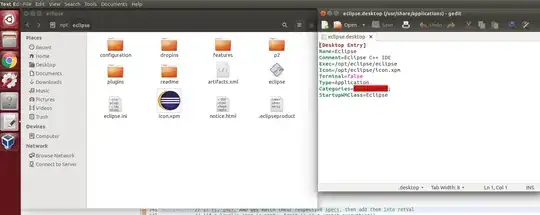 ]
]
Exec=line into/opt/eclipse/eclipse? (or if you run from a terminal:eclipse, or/usr/bin/eclipse) – Jacob Vlijm Feb 17 '16 at 19:20