There are two problems:
- GPG missing key error on the
http://dl.bintray.com repository
EOFError: marshal data too short when Python3 tries to import urllib to launch software-properties-gtk (the "Software & Updates" settings window)
To resolve the GPG error, please follow @GAD3R's answer or any answer to How do I fix the GPG error "NO_PUBKEY"?
You decided to remove this repository from your software sources, which is also ok if you don't need it any more.
To resolve the Python EOFError, we need to eliminate some *.pyc files. Those are compiled byte code of a script, which gets dynamically created when a Python script runs to speed up future launches. They are faulty and don't match the original script any more for whatever reason. We can simply delete them as they are not really needed and will be recreated on the next launch.
We don't want a massacre but a small and effective removal of the faulty files only. Therefore we look at the error traceback from the software-properties-gtk output and find out that this error always happens when Python 3.4 tries to import urllib.parse. To avoid follow-up errors we simply remove all *.pyc files related to Python 3.4's urllib module:
sudo rm -r /usr/lib/python3.4/urllib/__pycache__
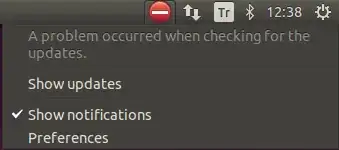
sudo apt-get update– Gayan Weerakutti Feb 18 '16 at 10:41http://pastebin.com/8a9AXujX
– yildizabdullah Feb 18 '16 at 10:48sudo software-properties-gtkhttp://pastebin.com/NkRynvmZ – yildizabdullah Feb 18 '16 at 12:19software-properties-gtkwithsudo! Launch it as your normal user account and it will ask for privilege elevation when needed itself. - And please try if the problem gets solved after you runsudo rm -rf /var/lib/apt/lists/* ; sudo apt-get update. Did that help? – Byte Commander Feb 18 '16 at 14:41software-properties-gtkwithoutsudogives similar errors I got before. – yildizabdullah Feb 18 '16 at 15:53sudo updatedb ; locate '*.pyc' ; locate '*.pyo'and upload the output to another pastebin. – Byte Commander Feb 18 '16 at 18:31python --version) and Python 3 (python3 --version) version do you use, what is used to run the Software&Updates tool (head -n 1 $(which software-properties-gtk))? Please give the output of all of those commands. – Byte Commander Feb 18 '16 at 18:54locate '*.pyc'outputs: http://pastebin.com/iSR1a6mv (locate '*.pyo'didn't output anything) – yildizabdullah Feb 19 '16 at 06:50python --versionoutputsPython 2.7.6andpython3 --versionoutputsPython 3.4.3.head -n 1 $(which software-properties-gtk)outputs#! /usr/bin/python3– yildizabdullah Feb 19 '16 at 06:53sudo rm -r /usr/lib/python3.4/urllib/__pycache__and then try to launchsoftware-properties-gtk(withoutsudo!) again. – Byte Commander Feb 19 '16 at 07:19