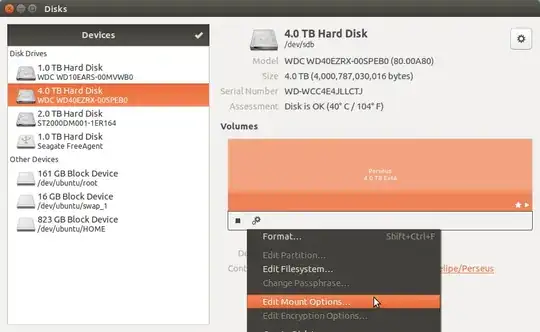I mounted my windows partition folders such as Documents, Downloads, Music and etc. to Ubuntu 15.10. It works ok but after I reboot my computer they are not available until I click at windows partition volume in Files. It is kinda annoying. How to make them available right after system is restarted?
Asked
Active
Viewed 106 times
0
-
The partition has to be mounted before you can use it. I sugges you add your Windows partition to fstab so it mounts automatically at boot (google "add ntfs partition to fstab") – Eduardo Cola Feb 19 '16 at 00:23
1 Answers
0
I recommend using the Disks app to do this. Open the Disks app from the Ubuntu Dash. Then simply navigate to the disk and partition that you want to mount. Then proceed to click on the gear icon for the specific partition and select the "Edit Mount Options..." as seen here:
In the new window dialog, make sure that "Automatic Mount Options" is OFF, and select the checkbox "Mount at startup". This will do the trick.
Felipe
- 1,049