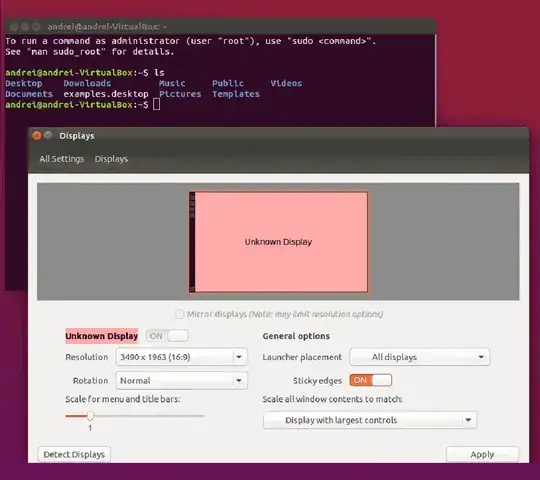Have you tried running it on full screen or seamless instead of scaled (Virtual Box Settings, not Ubuntu settings)?
If you are still getting badly scaled fonts when running full screen, see the following link and try changing the hinting and anti-aliasing options.
How do I change fonts and adjust their size?
*Edited to remove Vbox guest additions question as I saw your edit
EDIT # 2
What is the version of VBox that you are running. Looking at their forums, quite a few versions have had issue with DPI settings affecting fonts.
Edit # 3
"Final thing I can suggest, it works on some hosts/guest combinations. Set 3D Acceleration to ON but put the video memory as low as it will allow you."
And for the resolution issue try this from the terminal with your desired resolution instead of 1920x1080
VBoxManage setextradata global GUI/MaxGuestResolution 1920,1080
EDIT 4
posting update of what worked for top poster,
From VM Menu - > View > Scale Factor > 100% (or 200%