I have VLC 3.0.0 installed on my Ubuntu 15.10 PC. VLC does not display video properly in full screen.
I have tried reinstalling VLC, removing VLC completely using purge & then installing, removing VLC using Synaptic & then installing, but this issue remains. Any solution? Note: I used to be able to use VLC fine some time ago, this issue just came randomly..
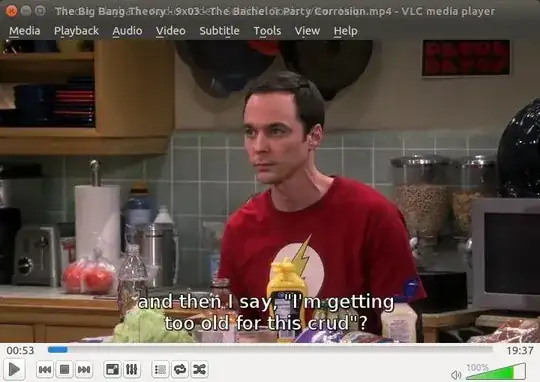



ppa:videolan/stable-daily. I used to have VLC 2.2.1 and faced the same problem, so I removed it and installed 3.0.0..I don't think this is a bug in 3.0.0 as I had the same issue with previous versions... – mayank budhwani Feb 20 '16 at 09:26