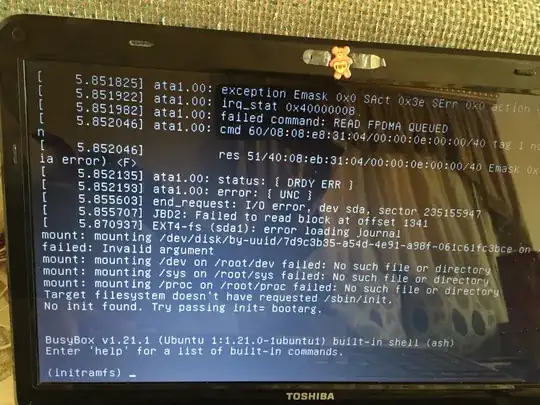I was just starting my computer, I have version 2.02~beta2-9ubuntu1.4 and I keep getting this what should I do?
-
Hello! We can't see what you see. Do you mind showing us? – Geppettvs D'Constanzo Feb 20 '16 at 14:37
-
http://lina-aymen.tumblr.com/post/139661067906 here is a picture – Lina Aymen Feb 20 '16 at 14:38
-
@GeppettvsD'Constanzo I think he means the GRUB screen (version 2.02~beta2-9ubuntu1.4). – Eduardo Cola Feb 20 '16 at 14:38
-
Sure, now we can see. But when I dropped my message there was no picture at all. Thanks for your help! – Geppettvs D'Constanzo Feb 20 '16 at 20:21
-
no problem! So I put it on a flash how can I install it with the commands, and GRUB menu? and should the flash drive contain nothing but the software? – Lina Aymen Feb 20 '16 at 21:53
-
1Possible duplicate of How can I repair grub? (How to get Ubuntu back after installing Windows?) – David Foerster Feb 21 '16 at 11:26
-
@DavidFoerster but it reads "error loading journal" in the picture, looks like a filesystem issue. – LiveWireBT Feb 21 '16 at 12:08
-
1Before you are going to reinstall and possibly overwrite all data you may want to try to recover and backup files you want to keep: http://askubuntu.com/q/59064/40581 https://help.ubuntu.com/community/DataRecovery http://askubuntu.com/q/381518/40581 http://askubuntu.com/q/7809/40581 sorry for the link bombing, I couldn't find one single answer that does it all. – LiveWireBT Feb 21 '16 at 12:12
2 Answers
This is not a problem. This is the GRUB (GRand Unified Bootloader) menu screen. It's Ubuntu's default bootloader. Its function is to load and start the Linux kernel and some needed parts of the system.
This very useful when you have more than one operating system in your computer.
If it's not your case, you can hide this screen by running the following commands in an Ubuntu terminal:
sudo gedit /etc/default/grub
Find the GRUB_TIMEOUT line and change its value from whatever it is to 0. Save the file and exit. Again, in a terminal run:
sudo update-grub
When it finishes, reboot to see if you still get the menu.
- 5,817
-
I am still getting the menu :( , how can I open the terminal when the only options I can choose from are these, edit commands and command-line – Lina Aymen Feb 20 '16 at 15:39
-
Look, you just have to press Enter when "Ubuntu" is selected! Then you'll go to Ubuntu! This menu is not a problem. Understand now? – Eduardo Cola Feb 20 '16 at 15:41
-
Of course and this is what I am getting http://lina-aymen.tumblr.com/post/139663974776 – Lina Aymen Feb 20 '16 at 15:45
-
Well, then why didn't you show us this error before? I couldn't know with your broad question. I suggest reinstalling. – Eduardo Cola Feb 20 '16 at 16:10
-
-
http://www.ubuntu.com/download . You can also take a look at the different Ubuntu flavors if you want: http://www.ubuntu.com/download/ubuntu-flavours . – Eduardo Cola Feb 20 '16 at 19:34
You have either a file system problem or a failing hard drive.
First boot from a live media to confirm exactly what the issue is.
Check SMART status of the drive to see if it's failing
If you have critical data on the drive you and you don't have a backup you should create a backup image on an external drive before continuing.
Boot from Live media and open a terminal and run fsck /dev/sdXY (where X is the drive designator {it appears to be a in your case} and Y is the suspect partition number) to attempt to repair the filesystem. The answer to Fix? is Y
If any of this is unclear please edit your question to include what you tried and the results and leave me a comment.
- 36,023
- 25
- 98
- 183