I'm using Ubuntu 15.10 which uses Files v3.14.2 as file manager. This app cannot show Persian characters in folder name on its title bar. Other apps (VLC ...) have no problem in similar cases.
...
What would be the reason behind this? Is it a bug?
THE SOLUTION:
I ran locale -a command which gave me this output:
C
C.UTF-8
en_AG
en_AG.utf8
en_AU.utf8
en_BW.utf8
en_CA.utf8
en_DK.utf8
en_GB.utf8
en_HK.utf8
en_IE.utf8
en_IN
en_IN.utf8
en_NG
en_NG.utf8
en_NZ.utf8
en_PH.utf8
en_SG.utf8
en_US.utf8
en_ZA.utf8
en_ZM
en_ZM.utf8
en_ZW.utf8
POSIX
As it is visible, there is no Persian/Farsi locale installed on my system. So Ubuntu could not mange to show it properly.
I went to System Setting > Language Support and activated Persian from the list. After rebooting the laptop, the problem was solved. Now in the output of locale -a command, I see two more lines:
fa_IR
fa_IR.utf8
Yet the question remains if the problem occurred because Persian language was not activated. If yes, why was I not able to see the Persian titles only in the Gnome Files and only when it was not maximized.
Does that mean it is a bug?

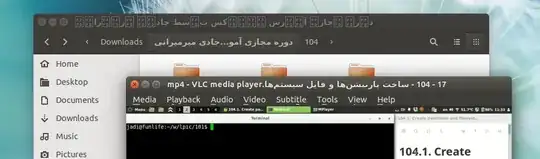
locale -aon your system and compare it with the output of the same command while booted from USB? The order of locales may change, but I'm interested in the differences (if any). Also interesting enough, but yourGNOME Filesdisplays the same folder name correctly on the breadcrumb element, below the titlebar, right? What is the output of the commandgsettings get org.gnome.desktop.wm.preferences titlebar-font? – whtyger Feb 29 '16 at 11:21