I want to format my USB drive. In terminal, I use the following commands:
umount /dev/sdb1
mkfs.vfat -I -n "New Volume" "/dev/sdb1"
But I could not. It shows me following error:
mkfs.vfat 3.0.12 (29 Oct 2011)
/dev/sdb1: Permission denied
Somebody helps me, please. Thank you in advanced.
Ps: When I add sudo before the above commands, it works. But nothing changes. My old files and folders still remain. Gparted also does not work. It shows me the following error:
When I try to format by Disk Utility, it shows me the following error: Error formatting volume Error creating file system: helper exited with exit code 1: Error calling fsync(2) on /dev/sdb1: Input/output error
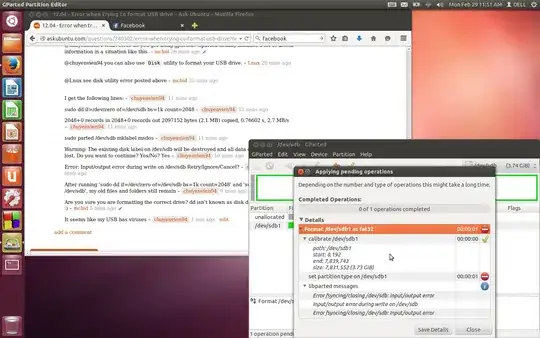
sudoor withoutsudo? – d a i s y Feb 29 '16 at 03:56