I was messing around trying to get the WiFi ON, now my panel is all messed up and I don't know how to reset it.
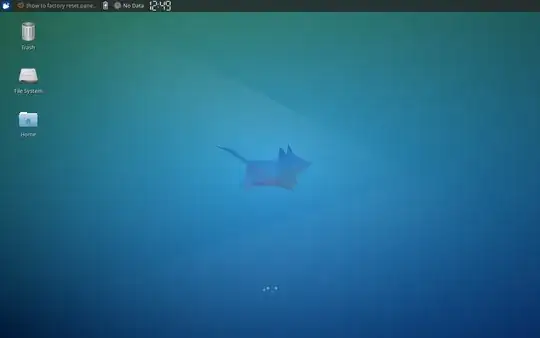
I was messing around trying to get the WiFi ON, now my panel is all messed up and I don't know how to reset it.
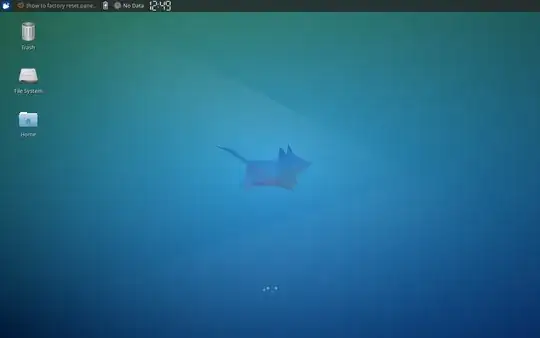
After system is on do not login to desktop just press Ctrl+Atl+F2 then run the following commands after login in terminal
cd ~/.config
rm -rf xfce4
after deleting press Ctrl+Alt+F7 try to login in GUI now should be able to default panel .
– PKumar Feb 29 '16 at 19:24rm -r ~/.config/xfce4