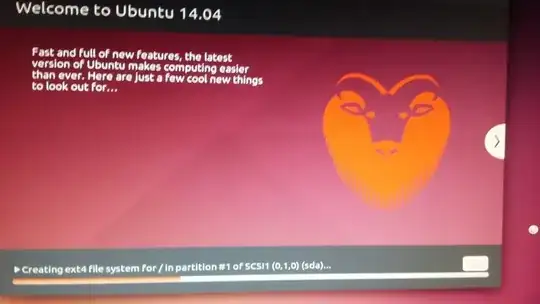I would like to ask for assistance in the following installation problem.
Here I choose the option Erase disk and install Ubuntu and next Continue on Writing the changes to the disk? dialog.
The problem is that when the installation is in that status, there is no progress and the installation cannot be completed.
If there is another option I should follow, please let me know. I remain at your disposal for more details.
I would like to edit the question, adding two more photos to ask for more instructions.
In this photo is the initial screen when I run GParted.
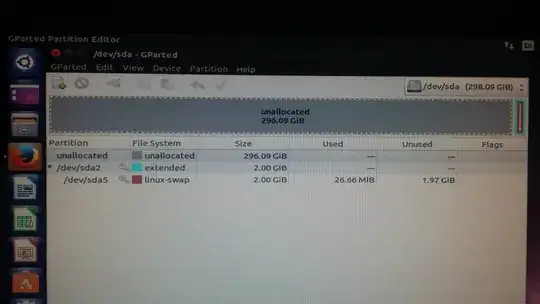
When I click on Device, and then Create Partition table, I have the following message and I cannot continue.
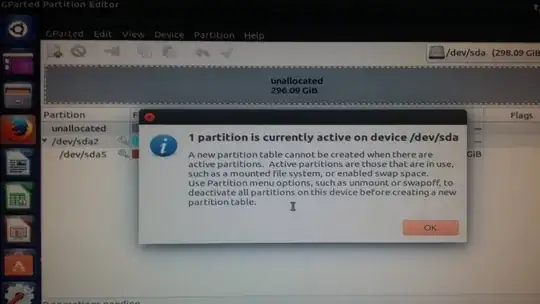
Could you advice how much should be the size of the partitions?
My disk capacity is 300 GB and the memory is 2 GB.
When I try to create the new partitions I have the following error:

Thank you in advance,
Nikos