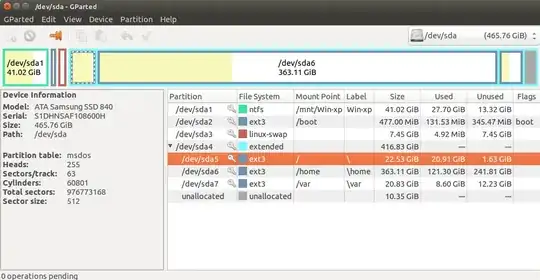Just as I installed Oracle Java 8, I registered a full 'root' on an Ubuntu 14.04 Desktop.
See the ext3 partition seen under gparted as /dev/sda5 with mount-point / below.
In an emergency, I cleaned up old headers and images as well as some largely unused packages. Made some space.
As it is, after an automatic update took place this morning, I am now at only 364MB of free space in /.
Obviously I need to address this situation now .
Getting rid of WinXp on that dual boot box, will give me 41.02 GiB of new space. How-tos on AU (e.g. [1], [2]) and UF (e.g. [3]) already cover that, and I already have os-uninstaller installed on a live CD for that purpose.
My only doubt related to os-uninstaller is:
Where to place the boot-flag: on /dev/sda2 or on /dev/sda5 ?
Beyond that I've got getting rid of WinXP and repairing boot afterwards if needed covered. My real question is:
Using Gparted, can I actually move those 41.02 GiB of free space (now making up /dev/sda1 and to be formatted as ext3) in such a way that it be merged (at least partially) with /dev/sda5 (/). Could someone explained the sequence of actions to be applied, following the pattern below ?
It would involve the sequence:
merging
/dev/sda2with/dev/sda1as one larger ext3 partitionshrinking the result to 477 MiB ext3 to the left (present
/dev/sda2size)making the newly unallocated 41.02GiB space, now right of
/boot, swap space.merging it with the present contiguous 7.45 GiB of swap-space
shrinking the resulting 48.47 GiB swap space to 7.45GiB to the left.
But then how do I merge the resulting unallocated 41.02GiB space now right of linux-swap with the extended partition /dev/sda4` ?