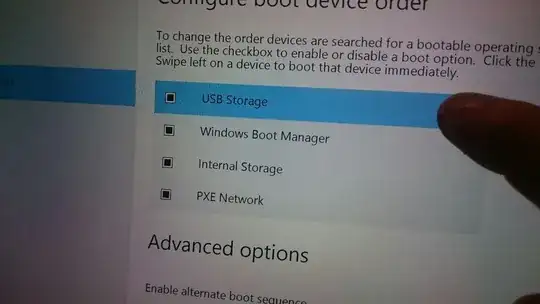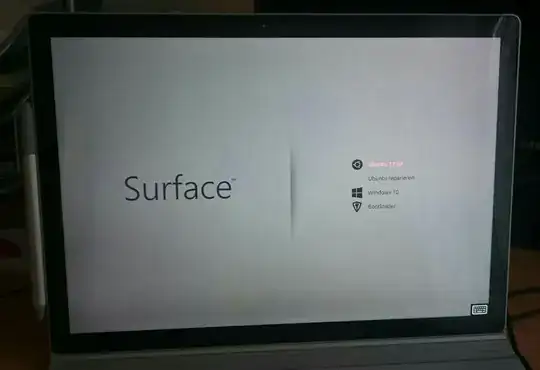Model in use: Intel Core i7-6600 U @ 2.81 GHz with 8 GB Ram and Nvidia GPU 134B
I am getting sick of playing whack a mole with win 10.
I am seriously thinking of trying to run dual boot win 10 pro and Ubuntu. I understand that there may be some issues with this. What are these issues? How are they over come? Can I mount the image on a 128 GB sd card
I am a student so if I run Ubuntu what programs replace (for instance) Microsoft word (for .doc, and .docx), Drawing board (.pdf) and Power Point (.ppt, .pptx)?
I need the pen and touch usage will Ubuntu have programs for me to manipulate, and use these files in an efficient manner?
So how do I proceed?