I just upgraded to version 11.10 and found how to enable xscreensaver. However, I'm very disappointed that I don't have the option to use my photos directory as a screen saver option.
What do I have to do to use a photos directory as my screensaver?
I just upgraded to version 11.10 and found how to enable xscreensaver. However, I'm very disappointed that I don't have the option to use my photos directory as a screen saver option.
What do I have to do to use a photos directory as my screensaver?

You need to specify in the advanced options of xscreensaver-demo the folder that contains your photos.
Note - in previous versions of Ubuntu you could have used a screensaver called glslideshow - however this doesnt appear to work in 11.10.
There are a number of other photo-screensavers available in xscreensaver:
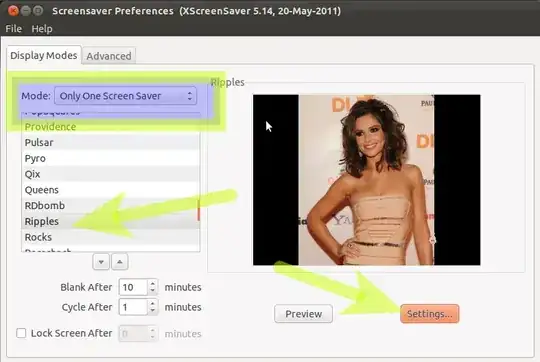
To use one of the screensavers above with your photo's folder, ensure you use "only one screensaver" mode.
Don't forget to choose settings to fine-tune how the screensaver will operate.
GLSlideshow screensaver in xscreensaver is best for simply displaying your photos without distortions, animations, etc.
Open the console (Ctrl+Alt+T) and type the following:
cat > .screensaver
grabDesktopImages: False
grabVideoFrames: False
chooseRandomImages: True
imageDirectory: /home/<user>/Pictures/<choosen folder>
mode: random
selected: -1
and press Ctrl+D to save the file.
The photos in my case were in nas drive, so here what I ended up doing:
sudo add-apt-repository universe
sudo apt-get update
sudo apt-get install cifs-utils xscreensaver xscreensaver-gl
sudo mkdir /mnt/nas
sudo mount.cifs //mynas.local/share/public /mnt/nas -o username=mynasuser,password=mynaspassword,uid=$(id -u),gid=$(id -g),iocharset=utf8
xscreensaver-demo
Select Mode: Only one screen saver. GLSlideshow Advanced# Choose Random Image, /mnt/nas/photos
sudo apt-get install xscreensaver xscreensaver-data-extra xscreensaver-gl-extrato get xscreensaver with GLSlidershow on Ubuntu 18.04 – Martin Eden May 16 '19 at 22:39