How can I see the default set of Compiz plugins and add or remove plugins from the set using the command line interface?
Is there a config file I can edit for system-wide configuration?
At least in 11.04 & 11.10 this will give you a list of the enabled plugins inside of brackets. []
gconftool-2 --get /apps/compiz-1/general/screen0/options/active_plugins
you can take that list, add to or subtract and then set with this, using " around the brackets "[]"
gconftool-2 --set --type=list --list-type=string /apps/compiz-1/general/screen0/options/active_plugins "[list,goes,in,here]"
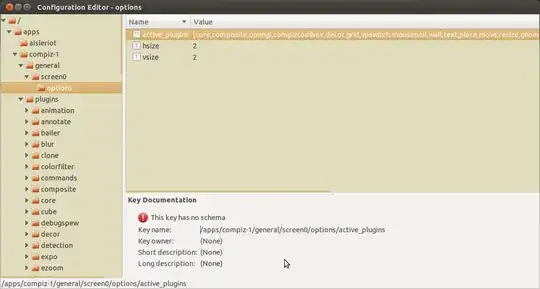
From 14.04
Run dconf dump /org/compiz/profiles/unity/ | grep active-plugins in a Terminal. This will give you someting like
active-plugins=['core', 'composite', 'opengl', 'wall', 'resize', 'vpswitch', 'compiztoolbox', 'move', 'snap', 'grid', 'imgpng', 'commands', 'unitymtgrabhandles', 'mousepoll', 'place', 'copytex', 'regex', 'session', 'animation', 'fade', 'expo', 'workarounds', 'ezoom', 'scale', 'unityshell']
See answer https://askubuntu.com/a/320677/10475
Normally you could make system-wide settings with vendor overrides in gsettings. As it is not possible to write a schema override file that includes a DConf path (see also #1281580) you have to set the settings in dconf directly:
Step 1: Create a file user in /etc/dconf/profile/ with this content:
user-db:user
system-db:compiz
Step 2: Create a folder compiz.d in /etc/dconf/db/
Step 3:
Create the file 00_default_plugins in /etc/dconf/db/compiz.d/ and put _your list of plugins_ inside (run dconf dump /org/compiz/profiles/unity/ | grep active-plugins
to get a list of your actually activated plugins).
Example:
[org/compiz/profiles/unity/plugins/core]
active-plugins=['core', 'composite', 'opengl', 'move', 'vpswitch', 'copytex', 'grid', 'commands', 'snap', 'compiztoolbox', 'mousepoll', 'place', 'resize', 'imgpng', 'session', 'wall', 'regex', 'unitymtgrabhandles', 'animation', 'winrules', 'fade', 'workarounds', 'expo', 'scale', 'ezoom', 'unityshell']
Step 4:
Make this setting mandatory. Create a folder locks in /etc/dconf/db/compiz.d/ and put a file named 00_compiz_active_plugins with this content inside:
/org/compiz/profiles/unity/plugins/core/active-plugins
Step 5: Run sudo dconf update in a terminal to compile.
Now you can open a guest session and check if the setting is applied.
NB: You can name system-db the way you like but keep in mind that the folder compiz.d in my example has to be named the same as your system-db with a .d appended.
Credits:
https://wiki.gnome.org/Projects/dconf/SystemAdministrators
http://blog.chapus.net/more-gnome-unity-system-defaults/
$ gconftool-2 --get /apps/compiz-1/general/screen0/options/active_plugins No value set for '/apps/compiz-1/general/screen0/options/active_plugins'– Oxwivi Nov 01 '11 at 08:22gconftool-2 --seton Raring. – Alix Axel May 18 '13 at 17:18