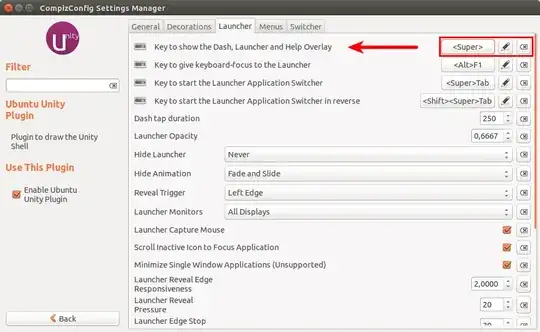Is there a way to disable opening the dash when I press the "Super"/"Windows" button?
2 Answers
One way to achieve this is to use CompizConfig Settings Manager.
It does not come preinstalled with Ubuntu by default, so you probably have to install it first:
sudo apt-get install compizconfig-settings-manager
Alternatively you can also click this link to install it through your Software Center: Install
When it's installed, launch it with the command ccsm or search it in the Dash.
You will see a window like this:
Select the Ubuntu Unity Plugin, then switch to the Launcher tab in there.
The first option is what you're looking for:
Key to show the Dash, Launcher and Help Overlay
You can set a new shortcut or entirely disable it using the three buttons on the right.
- 107,489
-
Is there a way to disable the dash but keep the
+ – cangrejo Jan 30 '20 at 11:12to launch/switch between applications? I wanted to disable the first so that it wouldn't interfere with the second, but it seems to be all or nothing.
I suspect you want to stop Ubuntu/Unity from intercepting the Super key (which is the key with the Windows logo on it). One possible solution would be to install the unity-tweak-tool as suggested in this question:
sudo apt-get install unity-tweak-tool
Launch the unity-tweak-tool. In the 'Unity' section, select 'Additional'. Click on 'Super' next to 'Show the launcher'. Now you can select a different key or key-combination.