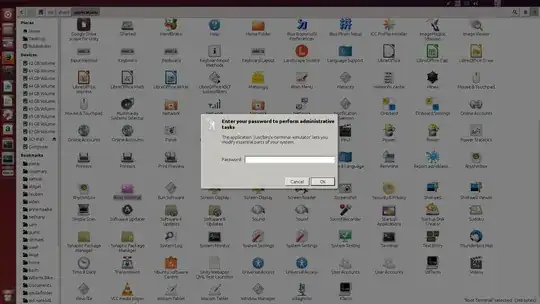so I want to create a pop-up that covers the whole screen I have already had a look at zenity and it doesn’t really work
Asked
Active
Viewed 1,681 times
1 Answers
0
You can use yad, which you can install from the Software Centre. The box it displays full screen looks awful but it works:
w=$(xdpyinfo | awk '/dimensions/{print $2}'|cut -f1 -dx); \
h=$(xdpyinfo | awk '/dimensions/{print $2}'|cut -f2 -dx); \
yad --title "Enter you password to perform adminitrative tasks" \
--entry --text "Enter your password" \
--width=$w --height=$h \
--center \
--button="gtk-cancel:252" \
--button="gtk-ok:0"
It works by using xdpyinfo to get the current resolution and passing the values as $w and $h to yad. The return codes will be 0 and 252 on clicking OK and Cancel respectively.
man yad and yad --help-all provide assistance.
Scooby-2
- 508
-
no because with that it doesn’t stop user from accessing the tool bar – thatguy Mar 10 '16 at 16:29
-
Do you mean the panel? Users always have access to their panel once they are logged in... – Scooby-2 Mar 12 '16 at 13:39
-
no because when this popup is active you cannot click on anything – thatguy Mar 14 '16 at 15:35