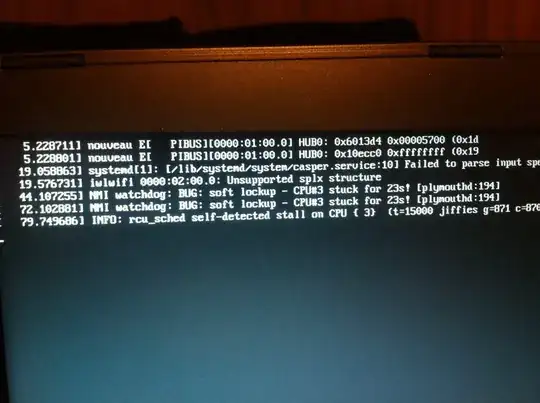I am referring to this answer from my other answers. I had a login loop issue as mentioned here. It seems you are also encountering login loop issue due to nvidia drivers issue.
First uninstall the currently installed NVIDIA drivers.Boot the computer, when the GRUB menu appears ...
Highlight the Ubuntu menu entry and press the E key.Add nouveau.modeset=0 to the end of the linux line. Press F10 to boot the Ubuntu operating system.
When the login screen appears press Ctrl + Alt + F1. Enter your user name and the password, then execute :
sudo apt-get purge nvidia*
sudo reboot
Now install the latest official stable NVIDIA drivers.Boot the computer, when the GRUB menu appears ...
Highlight the Ubuntu menu entry and press the E key.Add nouveau.modeset=0 to the end of the linux line. Press F10 to boot the Ubuntu operating system.
When the login screen appears press Ctrl + Alt + F1. Enter your user name and the password, then execute :
sudo add-apt-repository ppa:graphics-drivers/ppa
sudo apt-get update
sudo apt-get install nvidia-361 sudo reboot
Note : Maybe it is explicitly necessary to select the NVIDIA adapter in BIOS.
In case you have installed the nvidia driver from their site then uninstall it as per that instructions.Uninstall that driver by running, as root, sh ./NVIDIA-Linux-x86_64-361.28.run and follow the on screen instructions.
Note : The solution I have provide has been tested on Ubuntu 14.04 LTS and Ubuntu 15.10 for two GPUs