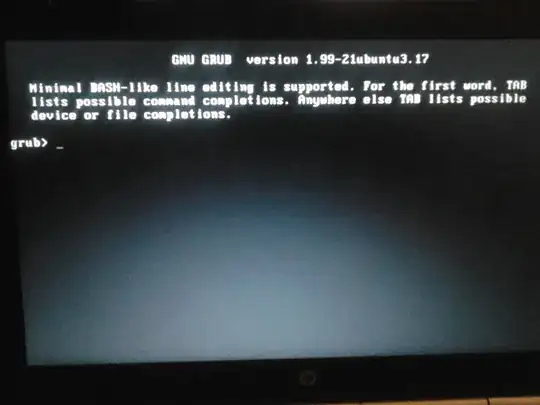I installed Ubuntu on usb stick (not live, like here: Can I install Ubuntu to my 32 GB USB pen drive?).
But when installer asked me if I really want to install without swap partition I didn't know what to do and I partitioned my Sandisk ultra fit: swap 5gb (somewhere I read that if I set swap partition larger than amount of RAM I'll be able to hibernate - but I can't), / 15gb and /home 10gb. It agree that it might not have been the most clever solution on the world.
However, my problem is: When I run windows or Ubuntu, shut down computer, and turn it on again there is a grub program, which seems to not be able to see any OS:
What is interesting, I just have to enter the bios (don't even have to do anything except save & exit) and after restart there is normal grub purple screen with boot options, from which I can start Ubuntu and Windows. But when I turn it off, the problem recurs. Moreover, in bios, in boot options, I can see: my ssd, and TWO positions with Sandisk ultra fit (the same) - even if I delete one of Sandisks, the next time I enter BIOS there are all three options again.
Can anyone tell me what's going on? I can live with this, but it's boring to enter bios every time when turning my machine (ASUS us303, if it helps) on. Also, I'll be grateful if you could advise me how to partition my USB stick in case I need re-installation.