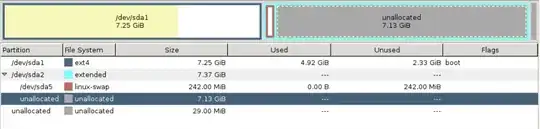I'm new with GParted and with linux partition in general.. I followed this answer : How to increase swap space?
But my situation is a bit different and "extend left/right" is driving me crazy.. I can't extend /dev/sda1 with unallocated 7.16 GB.
Someone could explain the right actions in the right order ? Or just tell me that in my case it's not possible..
Thanks a lot !