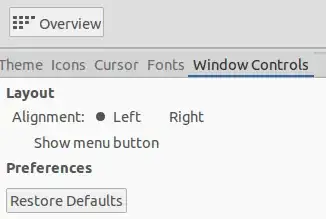I want to change the location of the 'close' and 'minimize' window. The default location is on upper left - and I want it to be on upper right.
Asked
Active
Viewed 1.2k times
0
-
5Possible duplicate of https://askubuntu.com/questions/174292/how-can-i-move-all-the-window-controls-to-the-right-or-left – Kalamalka Kid Mar 12 '16 at 11:26
-
It's impossible right now. Our only chance is to vote on this bug. – Dan Dascalescu Sep 09 '16 at 23:16
2 Answers
3
You can do this with unity-tweak-tool
sudo apt-get install unity-tweak-tool
Now go to Appearance > Window Controls and set it to Right
Mark Kirby
- 18,529
- 19
- 78
- 114
-
-
-
1Ubuntu Tweak 0.0.7 no longer has an option to change the location of the window controls. It's also no longer maintained. – Dan Dascalescu Sep 09 '16 at 23:07
-
@DanDascalescu He said unity-tweak-tool, not ubuntu-tweak. They are different – Anwar Sep 23 '17 at 16:30
-
0
You can do this with the gnome-tweak-tool.
$ sudo add-apt-repository universe
$ sudo apt install gnome-tweak-tool
Than you go to Window Titlebars and change the option by placement to left.
-
You are answering an extremely old question of when ubuntu used unity. So your's is not the correct answer, refer to the accepted answer for the correct solution (unity-tweak-tool). – dsSTORM Jan 13 '19 at 18:47