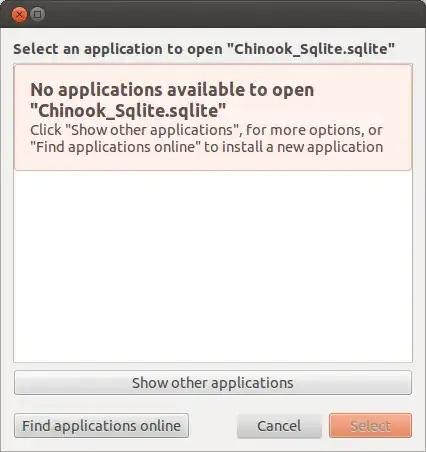When I try to open a .sqlite3 file, I get the following error:
There is no application installed for SQLite3 database files
When trying to select a default application, the SQLite database browser is not listed, despite it being installed.
Also, because the .sqlite3 file does not have a default application, it does not show up in the File Browser within gedit, making things pretty confusing.
How do I set up the default application?
I am running Ubuntu 11.10.