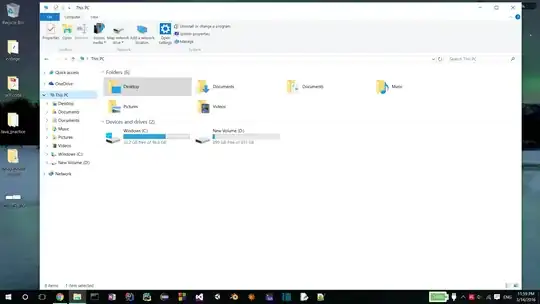Thus is a picture of both of my hard-drives:
My C Drive and my D drive. I want to put Ubuntu onto my D Drive. Now my question here is if i do install onto my D Drive then how should I do it in order to retain use of the drive. I intend to partition about 60 gigs from it. Now after doing that I should still have about 830 gigs left. I want to still be able to use that in Windows. So how and will I be able to retain use of the drive after Installing? I have installed once before and I believe i did it wrong because not only could Windows not recognize my D drive but I also lost all the data on it.
My computer is a Lenovo Y700 It is a UEFI (I believe i got that right).