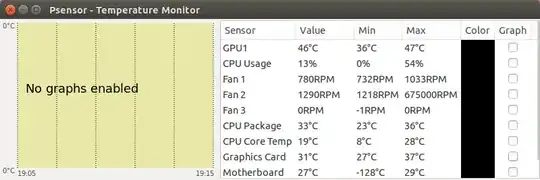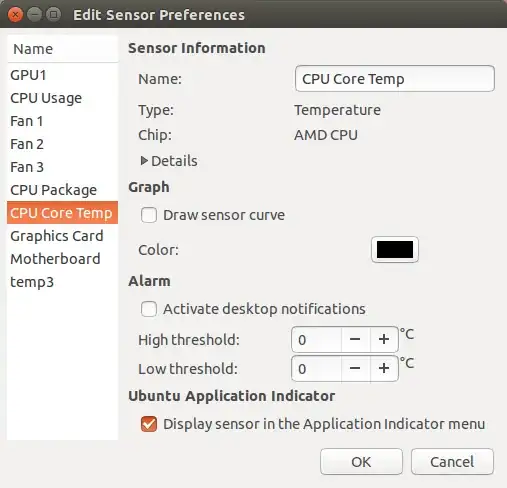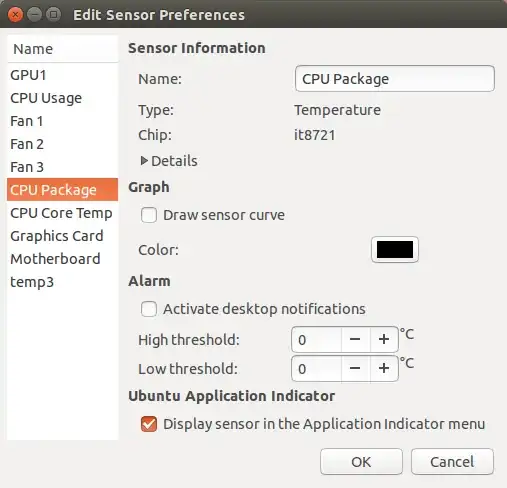My FX 6300 sits on a ASUS M5A99FX Pro R2.0 and is currently overclocked (I did the stresstesting and such on Windows to get it stable). Now I need the socket temp and the core temps so I use lm sensors. But I really don't understand how to read them. I found http://blog.felipe.lessa.nom.br/?p=93 it says that there are two temp1 values both should be the cpu temp but one of those is relative, so I really don't know which one of this to read while stresstesting. Also temp2 = M/B temp equals the socket temp?
Here's my sensors output:
k10temp-pci-00c3
Adapter: PCI adapter
temp1: +22.5°C (high = +70.0°C)
(crit = +90.0°C, hyst = +87.0°C)
fam15h_power-pci-00c4
Adapter: PCI adapter
power1: 13.04 W (crit = 94.99 W)
asus-isa-0000
Adapter: ISA adapter
cpu_fan: 0 RPM
radeon-pci-0100
Adapter: PCI adapter
temp1: +39.0°C (crit = +120.0°C, hyst = +90.0°C)
it8721-isa-0290
Adapter: ISA adapter
in0: +2.78 V (min = +2.60 V, max = +0.19 V) ALARM
in1: +2.78 V (min = +1.76 V, max = +3.02 V)
in2: +1.36 V (min = +0.01 V, max = +0.48 V) ALARM
+3.3V: +3.22 V (min = +3.46 V, max = +6.07 V) ALARM
in4: +1.73 V (min = +0.20 V, max = +0.70 V) ALARM
in5: +2.50 V (min = +2.33 V, max = +1.34 V) ALARM
in6: +0.77 V (min = +0.08 V, max = +0.30 V) ALARM
3VSB: +4.61 V (min = +0.38 V, max = +3.70 V) ALARM
Vbat: +3.26 V
fan1: 1240 RPM (min = 39 RPM)
fan2: 1013 RPM (min = 131 RPM)
fan3: 0 RPM (min = 12 RPM) ALARM
temp1: +40.0°C (low = +103.0°C, high = +6.0°C) ALARM sensor = thermistor
temp2: +33.0°C (low = -79.0°C, high = -42.0°C) ALARM sensor = thermistor
temp3: -128.0°C (low = -85.0°C, high = -75.0°C) sensor = disabled
intrusion0: OK