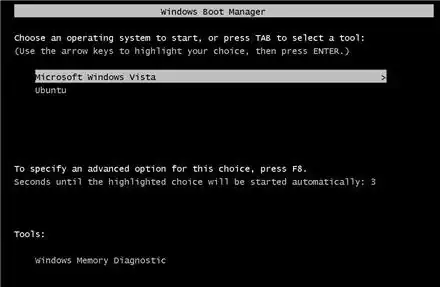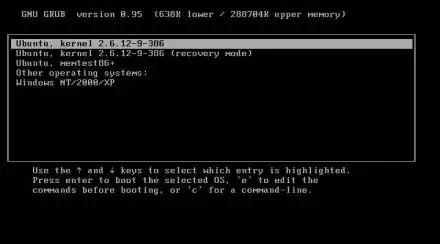I am completely new to Linux but totally tired of Microsoft. I was able to install Ubuntu 14.04 to a 500 gb drive that was empty but had been formatted through Win 7. The install went okay after I figured a few things out but I wasn't able to create a swap space, or Ubuntu wasn't. I still have Windows boot files on the drive but I only want to use the drive for Ubuntu. Any suggestions? Thanks
2 Answers
There are some things that are weird.
formatted through Win 7
is unlikely. Ubuntu -must- be used on a filesystem that uses permissions (officially called POSIX-compliant). "ext4" is such a filesystem, The Microsoft filesytems are not.
It could be that you installed using "wubi". If that is the case you installed Ubuntu inside of Windows. You can see the difference when booting: with "wubi" you pick the OS in the Windows boot. Without you pick the OS in "grub".
Wubi:
Grub:
I still have Windows boot files on the drive
If you used Wubi re-install. If you have grub you can do 2 things:
- re-install from an Ubuntu boot (so set BIOS to boot from USB or DVD and boot from it. Pick "install Ubuntu" and at the partitioning part, created partitions for / (25Gb is enough or the whole disk minus the room for swap) and swap (2x memory unless you have a lot of it) and maybe a /home (the remainder of the disk)) not by selecting an executable on the dvd.
- use a tool called "gparted" to remove all traces of windows and add it to Ubuntu. It is best to do this through a live session. You can use the Ubuntu live of create a gParted live. Delete all the NTFS partition (if you have though I would suggest to leave the partition named "recovery". Always best to be able to restore it to factory settings if you ever intend to sell this machine. And it is a few Mbs anyways) and the resize your Ubuntu partition.
Swap
There are several topics on that on AU and other sites. See for instance How do I add a swap partition after system installation?
-
I wiped the disc clean using Win 7 and it added it's own files to make it bootable apparently. Windows is good for things like that. I'm in my Windows drive but will check things out. – Brian_R Mar 18 '16 at 22:18
If you did install Ubuntu on the entire partition (keeping Windows system partition aside), Ubuntu automatically created Swap partition for you. You can find it at Disks. It is shown as Extended partition
To completely remove Windows system partition, use Gparted from Ubuntu live DVD
Hope it will help, thanks
- 1,153
-
Okay, I went to boot up Ubuntu and it showed no drive. This is a separate drive from my Win 7 drive. When I unplugged my Windows drive and only had the Ubuntu drive and my DVD drive "plugged in" it wouldn't boot from the drive I installed yesterday. I decided to reinstall Ubuntu and I was asked different questions and was asked to format the drive and remove everything, which I did. It seems to be working fine. How do I see my drives and how much space is on them, and files? I did go to my files icon and saw nothing Windows related but of course it's all unfamiliar. – Brian_R Mar 18 '16 at 23:59
-
Have you mounted the Windows partition? It's to be done to see the Windows related files. – Arijit Chatterjee Mar 19 '16 at 07:24