I installed Java 7 and 8 using ppa:webupd8 and my terminal says it is installed, but when trying to run minecraft it says
This application requires a Java Runtime Environment 1.7.0
I'm not the best with Ubuntu and I really can't figure out what the problem is. Any help is appreciated.
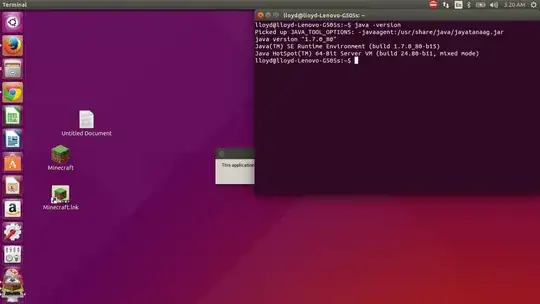
Minecraft.link? If you're using Wine to run Minecraft, you'll have to install Java for Wine. Or see http://askubuntu.com/questions/5558/how-can-i-install-minecraft – muru Mar 20 '16 at 09:47