During the Windows 10 update I ran into the problem where windows 10 update breaks grub. When attempting the top answer, the ls command returned unknown file system for each hard drive listed, the same problem as described here: Using testdisk for windows 10 upgrade
I booted into Ubuntu with a thumbdrive, ran test-disk which came back with no problems, and then I ran boot-repair which claimed to successfully fix any problems. Windows 10 finished updating but now there is no option to boot into Ubuntu. As far as I can tell Ubuntu has been completely erased from the system. According to disk management there are 2 small unnamed drives but I reserved a lot more space for Ubuntu when I originally partitioned for the dual boot. I'm not worried about any info lost, everything important is in Dropbox.
I would like to know if windows really did erase Ubuntu and if yes is it safe to reinstall? If it didn't erase Ubuntu how do I clean up my computer and get Ubuntu working again, I don't mind reinstalling and creating a fresh partition I just want a "clean" system.
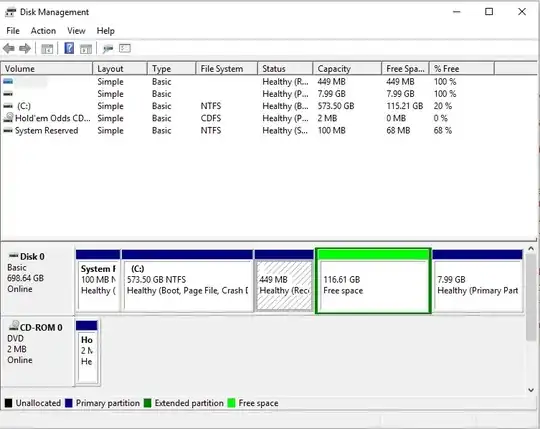
EDIT I booted from a live usb and ran gparted as suggested. I got this error message:
/dev/sdb contains GPT signatures, indicating that it has a GPT table.
However, it does not have a valid fake msdos partition table, as it should.
Perhaps it was corrupted -- possibly by a program that doesn't understand GPT
partition tables. Or perhaps you deleted the GPT table, and are now using an
msdos partition table. Is this a GPT partition table?
I just clicked the red x to close the error message and this is what gparted shows:
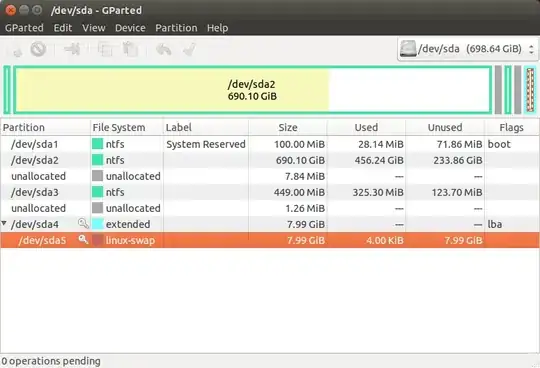
It looks as though there is a small amount of unallocated space and a small amount of space left over from Ubuntu. I'd like to clean up these partitions before reinstalling ubuntu. Is it safe to just merge the unallocated space into my main windows disk and also reformat the leftover linux partitions, absorb them into the windows partition and then reinstall?
Basically I don't want make sure everything is cleaned up before reinstalling linux, I don't like having all these small fragements but I don't know what I'm doing really.
update-grubfrom the command-line? – Brōtsyorfuzthrāx Mar 24 '16 at 05:51