I've just upgraded to a Dell E5570 and am running 14.04LTS. I want to be able to attach an external monitor, but in Mirror mode. (I'm running fvwm with multiple virtual windows and I need to be able to see all of them on the external monitor.) When I attach the external monitor, everything works, but only in extended or "twinview" mode. From gnome-control-center display, when I switch to mirror mode, and click Apply, I get the same error that has been reported elsewhere, in particular here and also here, with a screenshot i.e.,
GDBus.Error:org.freedesktop.DBus.Error.ServiceUnknown: The name org.gnome.SettingsDaemon was not provided by any .service files
My problem seems different from those previously reported, since I have no problems with extended mode. The threads above suggest that xrandr or arandr can fix these kinds of problems. But I've searched the documentation for xrandr and arandr, neither seem to have an option for mirror mode.
On a previous laptop (Dell E6530, running 12.04), I was able to fix this problem by installing an nvidia driver. Have attempted to do this on the new E5570, but have been unable to get it to work.
Any help would be most appreciated.
Here's the output from xrandr
Screen 0: minimum 8 x 8, current 3840 x 1080, maximum 32767 x 32767
eDP1 connected primary 1920x1080+0+0 (normal left inverted right x axis y axis) 344mm x 194mm
1920x1080 60.0*+ 59.9 48.0
1680x1050 60.0 59.9
1600x1024 60.2
1400x1050 60.0
1600x900 60.0
1280x1024 60.0
1440x900 59.9
1280x960 60.0
1368x768 60.0
1360x768 59.8 60.0
1152x864 60.0
1280x720 60.0
1024x768 60.0
1024x576 60.0
960x540 60.0
800x600 60.3 56.2
864x486 60.0
640x480 59.9
720x405 60.0
640x360 60.0
DP1 disconnected (normal left inverted right x axis y axis)
DP2 disconnected (normal left inverted right x axis y axis)
DP3 connected 1920x1080+1920+0 (normal left inverted right x axis y axis) 930mm x 523mm
1920x1080 60.0*+ 59.9
1680x1050 60.0
1280x1024 75.0 60.0
1280x960 75.0
1152x864 75.0 60.0
1024x768 75.1 75.0 60.0
832x624 74.6
800x600 75.0 60.3
640x480 75.0 60.0
720x400 70.1
HDMI1 disconnected (normal left inverted right x axis y axis)
HDMI2 disconnected (normal left inverted right x axis y axis)
VIRTUAL1 disconnected (normal left inverted right x axis y axis)
I have a single external monitor, but am running fvwm, which is a desktop manager that enables me to have multiple virtual desktops. The image below is a schematic map of what my setup looks like, i.e., there a six virtual desktops, in a 2x3 configuration, each one has multiple xterms open.
Jacob, your xrandr suggestion enabled me to view the left-most and the right-most columns, but not the middle column of these virtual desktops. Currently, I still have a 2x3 setup with the left column, the right column, and a blank column. As I mentioned last time, it's striking that the middle column of virtual desktops (each screen in the middle has two xterms, including the one that's in focus in the image) is the column that's not visible now. But when I attached the external monitor originally, and was in extended mode, the middle column was the only column that I could see.
I'd very much like to be able to have access to all six virtual desktops, when I'm attached to an external monitor. I hope this is clear!

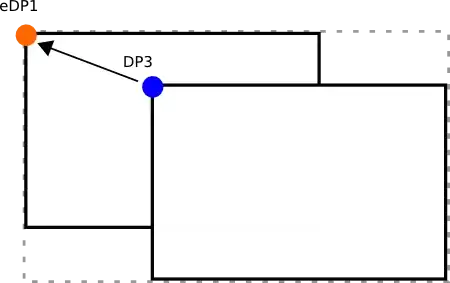
xrandr? – Jacob Vlijm Mar 21 '16 at 08:15