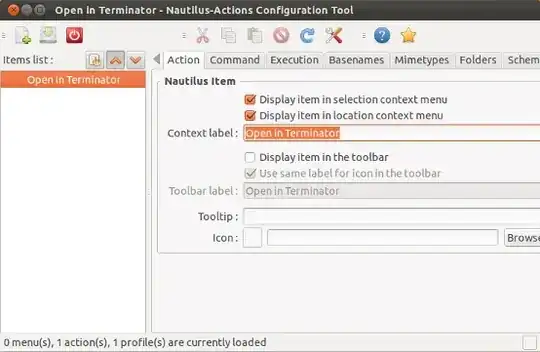Gnome-Terminal is terrible.
It's buggy and whenever Gnome-Shell restarts or resumes from suspend, all Gnome-Terminal windows become unusable and can't be closed. There's an old ticket opened for it, but it'll likely never be fixed.
In the meantime, I've been trying to use other terminal packages. Unfortunately, Gnome-Shell still thinks Gnome-Terminal is what it should use whenever I select "open in terminal" in various menus. If I uninstall Gnome-Terminal, these menus disappear. What's the easiest way to keep the menus, but make my preferred terminal window open instead?