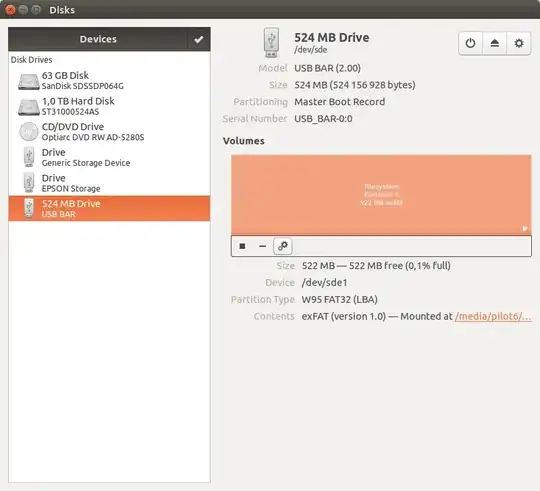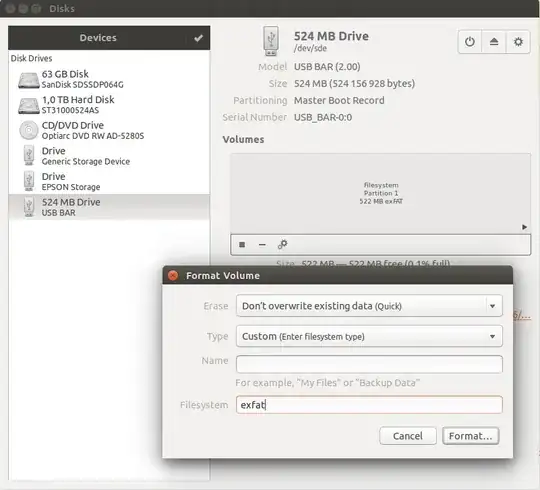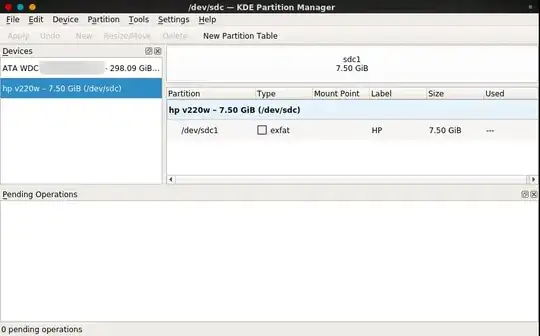I just formated a partition to exFAT using the terminal command sudo mkfs.exfat -n. Is it possible to do the same thing using a GUI?
Before people comment that the Terminal command works just fine (which it indeed does), I want to say that I am introducing a friend to Ubuntu. He's in his 70's and very unsavvy. People like him usually get scared by any mention of the terminal. I like reccomending Ubuntu to people who know very little about computers, and such people don't like to use the terminal. I don't like telling them that in order to do this or that they have to open the terminal and put together this and that command. They are used to simpler things.