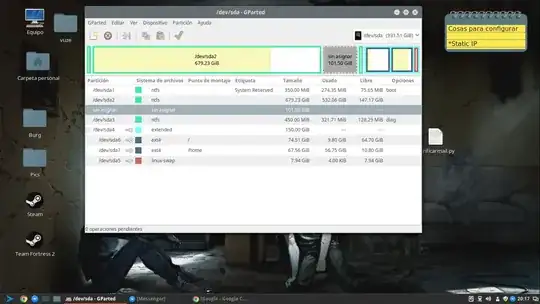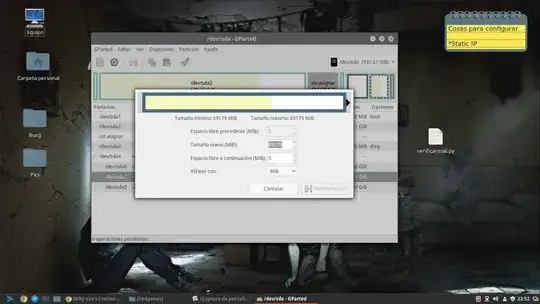Short answer: This is happening because your /home partition is between other two non-empty ones.
Explanation
Think of the hard drive as a line of people (each person is a partition).
| 1 | 2 | 3 | 4 | 5 | 6 |
If number 3 leaves the line, a free space appears. That would be your unassigned space:
| 1 | 2 | | 4 | 5 | 6 |
If number 5 wants to have 2 spaces instead of one, it can't, because it's trapped between 4 and 6!
So, it has to kindly ask number 4 to move next to 2, so the line looks like this:
| 1 | 2 | 4 | 5 ¦ 5 | 6 |
How to solve it
WARNING: This procedure goes wrong more often than you think, so if you want to avoid losing all your data, make a backup. Seriously. Do it.
So, in your case, you should follow these steps if you want to enlarge your /home partition:
- Move /sda3 to the left, by right-clicking on it and choosing "Resize/move". This will probably take long.
- Enlarge /sda4 with the empty space on its left.
- Move /sda6 to the left with the same procedure as before. This will take even longer.
- Finally, enlarge /home as much as you want.