Whenever I unmount a USB drive with Nautilus and plug it to a Windows machine, I receive a warning that the drive needs to be repaired.

(the same message like in this screenshot)
For 10+ years working with windows I never had a corrupted or damaged USB drive but during the last two years three of my USB drives became inoperative, so I cannot prove it, but it's obvious that this is related to Ubuntu's (un)mount behavior.
A friend told me I can prevent such damage using udisks and sync, but I hope this is not the way to do it, mounting drives with shell commands in 2016.
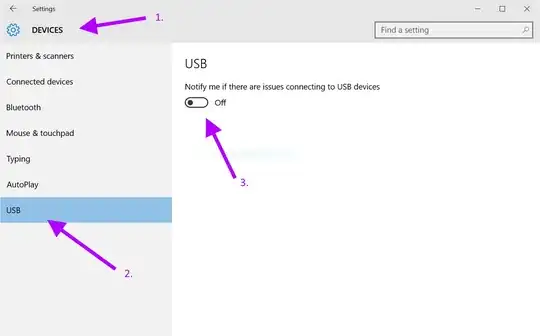
syncin a shell before unmounting in Ubuntu? (unlikely) 2) Try writing only one file at a time, unmount, then check if this file can be read on windows and its contents are up-to-date, despite seeing this warning. 2) means the issue is most likely with Windows being fussy saying "we found errors" about some non real issue. – arielf Apr 01 '16 at 20:29Stage 2: Examining file name linkage ... Found corrupt basic file structure for "<0x32,0x1e63>" ... queued for offline repair. Found an unneeded link ($FILE_NAME: ???) in index "$I30" of directory "\ <0x5,0x5>" ... queued for offline repair. Found missing Index entry for file "<0x32,0x1e63>" from index "\??\D:\found.000" of directory "$I30" ... queued for offline repair.– user541686 Apr 02 '16 at 06:49¯\(o_o)/¯– ulidtko Apr 04 '16 at 12:25