I have just re-installed Ubuntu 14.04 and I am trying to install Steam.
This is what I get
After using
sudo dpkg --add-architecture i386
sudo apt-get update
sudo apt-get upgrade
I get
After waiting for some days the official link from Steam worked again (because it didn't work before) so I downloaded the .deb package and tried to install it.
Every time I press the Steam icon it produces the next message
so I try to install them but the installation never completes as I get
What is that now and how can I fix it?

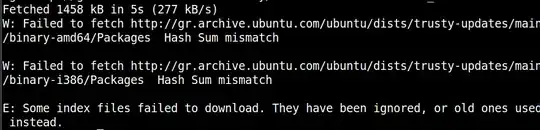


sudo apt-get install steam:i386should work but installs it in a way the steam doesn't like much so it may complain. It will pull in the correct graphic stack depends. you can then uninstall and then install via the steam package and all you depends will already be installed and it should work(or you can leave it installed as is with a few strange issues. see my Q&A for more info. http://askubuntu.com/questions/661932/unable-to-install-steam-in-14-04-03-dependency-problem-updated-this-should – TrailRider Apr 03 '16 at 17:58