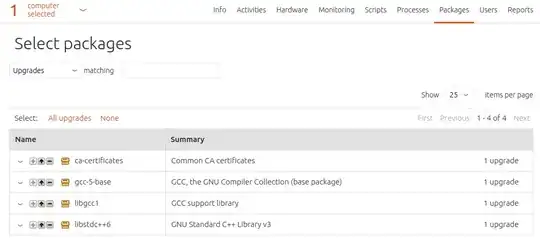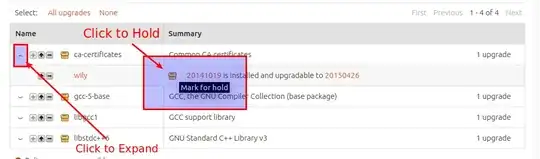I have a held package in Ubuntu, and Landscape recognizes it -- this is great. But how do I hold a new package from the Landscape UI?
Asked
Active
Viewed 439 times
2 Answers
4
This is a very common question, and the UI is a bit tricky. I took some screenshots.
First:
- Computers -> Select Computers -> Packages -> Find Package to Hold
You should end up on a screen like this:
Expand the row of the package you want to hold:
Click the little package icon:
Then apply changes to generate the activity that will be sent to the selected computer.
Andreas Hasenack
- 3,065
- 1
- 17
- 17
dpb
- 7,069
1
You need to click the package icon in a search results page to set/unset a hold on that package. There are also some interesting details about holding kernel updates, with the kernel metapackage playing a key role.
See Mastering Package Holds for coverage of this functionality from both Landscape and the shell.
0xF2
- 3,154