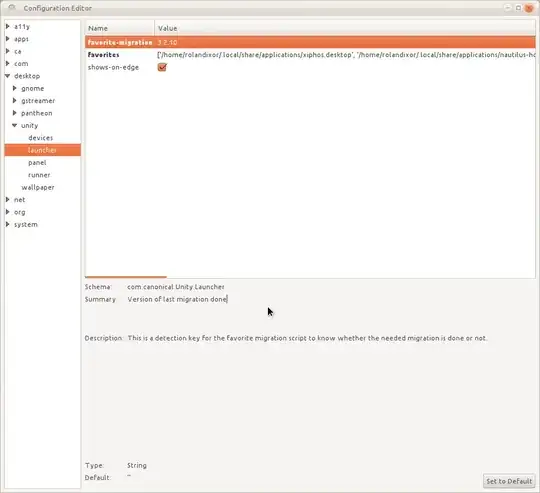I can't arrange icons on 2d unity bar. Whenever I'm trying to drag icons whole bar dragged up and down instead! I can only remove and add app icons to bar, but they always added at end, just before workspaces icon.
Is there any nice way to reorganize icons except wiping all icons from unity bar and re-adding them in desired order?