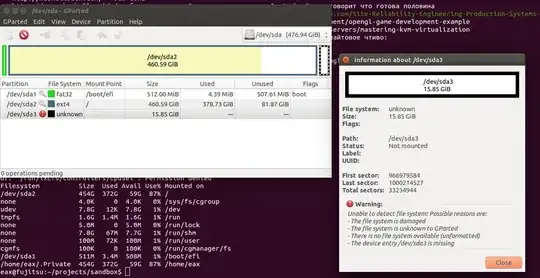I see weird ~15 Gb of unused space on my 512 Gb SSD drive:
I'm pretty sure that during installation I choose "use entire disk and don't bother me with stupid questions" option. I didn't create a swap partition, besides I think it would be marked as swap in this case. Could it be some sort of recovery partition left from previous Windows installation?
Or Ubuntu just reserved some disk space to prolong SSD live? I just run smartctl and so far disk looks quite healthy - no relocations in two years http://afiskon.ru/s/8c/bfd409af71_smart.txt
Does anyone have an idea what is sda3 for? Is it safe to delete sda3 and enlarge sda2 partition?