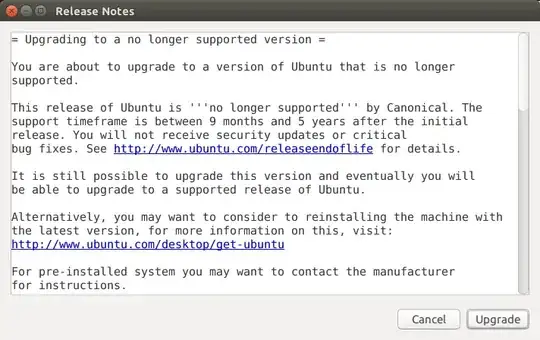As I understand it, in order to upgrade from 14.04 to 16.04 one must upgrade to 14.10. At this time it appears 14.10 is not supported. From the command line do-release-upgrade -d produces
WARNING:root:file 'utopic.tar.gz.gpg' missing
Failed to fetch
Fetching the upgrade failed. There may be a network problem.
(there is no problem with my network)
Is there a workaround, perhaps a mirror to the official? I just don't have the time to install 16.04 from scratch.