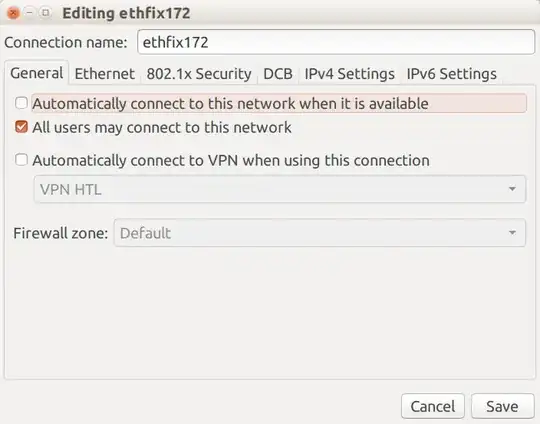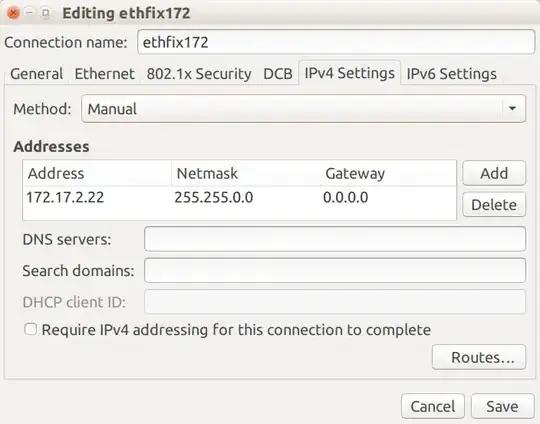eth0 is managed by the network manager icon and connects using dhcp when it detects a network cable.
However, very occasionally I want to connect to some special-purpose computers with static IP addresses using a direct ethernet connection (cross-over). Then I set
sudo ifconfig eth0 10.90.90.91
or
sudo ifconfig eth0:1 10.90.90.91
and can connect to the computer in question.
However, after a minute or so, that eth0 looses that IP address and my connections hang until I repeat the ifconfig step.
Right now I'm using a loop and repeat setting the IP address every 10 seconds.
But I wonder if I can tell the network manager (which I suspect is the culprit) somehow to, right now, not try to manage eth0 until I need it again to do it.
Edit: The question How do I set an extra IP for an existing interface? differs from mine. That question wants to perpetuate the setting across reboots. I'm not interested in that. I only want to have that fixed IP address for eth0 very occasionally. Usually the dhcp procedure is ok for me. Only sometimes I want it to back off.