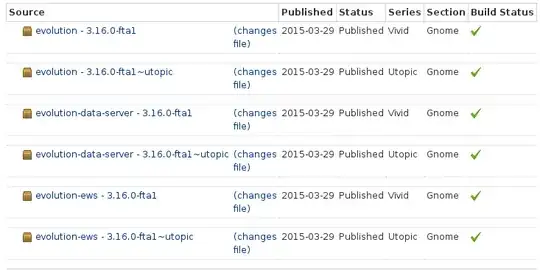The instructions here:
sudo apt-get remove evolution
sudo apt-get update
sudo apt-get install evolution
are for 15.04 (vivid) (and 14.10 (utopic)) - no packages are available in the PPA for 14.04 etc, so the package manager falls back on the version provided in the ubuntu repos:
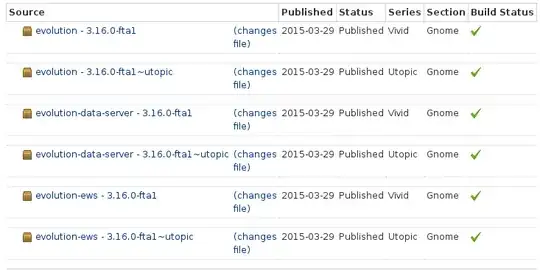
The problem is that Gnome programs generally is they depend on other parts of Gnome to work properly - since 14.04 uses Gnome 3.10 as a base version it becomes difficult to install some Gnome programs for 3.8, 3.12, 3.16 etc as they may break as they don't have the right libraries etc available (unless patched) - and trying to install those libraries which in turn probably will break Unity and other Gnome apps.... see dependency hell.
You can get Evolution 3.16 in 15.10 Wily, and if you wait two weeks you can get 3.18 in 16.04 (also a LTS like 14.04, but still in beta currently).
If you really want to, you can try installing the packages for 14.10 (may break stuff, I recommend backing up Evolution's data before doing it) by adding the a different entry for the PPA:
sudo apt-get remove evolution
sudo add-apt-repository 'deb http://ppa.launchpad.net/fta/gnome3/ubuntu utopic main'
sudo apt-get update
sudo apt-get install evolution
This will try and install the packages for 14.10 , which might work...