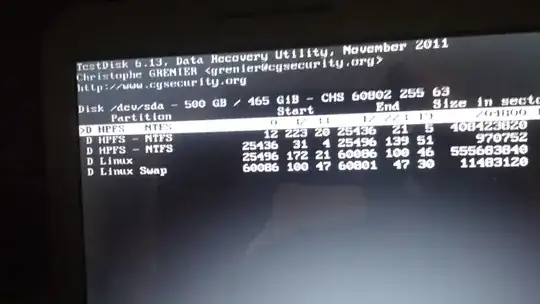Had dual boot on an HP laptop. Ubuntu 14.04 and Windows 7.
Got stuck in the middle of my Windows 10 upgrade at grub rescue prompt.
Used boot-repair-disk to get past that point. Chose recommended repair.
This worked enough that Windows 10 was able to finish installing.
http://paste.ubuntu.com/15728790
After Windows 10 finished installing, I ran BRD again, hoping it would recognize and return my dual boot (grub2). Did not work.
Windows 10 was booting slowly, so I made one more run at it.
Chose recommended repair each time.
Did not help at this point. Still booting straight to Windows 10.
Next, I decided to see if my partition was even still there.
Ran Ubuntu installation disk to verify partition is still there.
It showed "free space" with a size of 284511 mb, where one of the partitions used to be (I think).
/dev/sda
/dev/sda1 ntfs 104 MB 30 MB Windows 7 (loader)
/dev/sda2 ntfs 209112 MB unknown
/dev/sda3 ntfs 497mb 408 MB
free space 284511 MB
/dev/sda5 swap
Then, I looked at the partitions in gparted. It lists sda4 where "free space" showed above:
/dev/sda4 extended 270.45 Gib
the sub menu for that item says, unallocated 264.97.
I installed gparted and tried to recover lost files, but it could not.
Ran testdisk, in hopes I can recover that partition:
When trying to recover lost data, it said:
No partition found or selected for recovery.
I think the data is still there, but am not sure how to proceed. Here's the Current partition structure according to testdisk.
1 * HPFS - NTFS
2 P HPFS - NTFS
3 P Windows RE (store)
4 E extended
5 L Linux Swap
Doing a "quick search" shows 5 deleted items:
D HPFS - NTFS
D HPFS - NTFS
D HPFS - NTFS
D Linux
D Linux Swap
The fourth item down says "Linux" now, but did not say that until I pressed "enter" to continue, and had to put something there to get out of that next screen. It may have said "unallocated" or or been blank.
It appears to me that the data is all there, but I am not certain how to proceed.
It appears to me that...that is showing the deleted files/partitions from Windows 7 & Ubuntu.
I'd like to recover my Ubuntu partition, but it appears that the partitions no longer match up to the current partitions.
I considered running photorec just to get my images off and then maybe reinstalling Ubuntu, but it just seems quite a daunting task to understand how photorec works.
The most important thing is the images though.
I've read numerous posts and threads, but am not sure where to go from here.
suggestions?