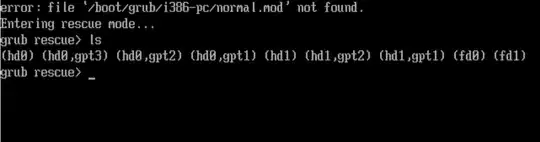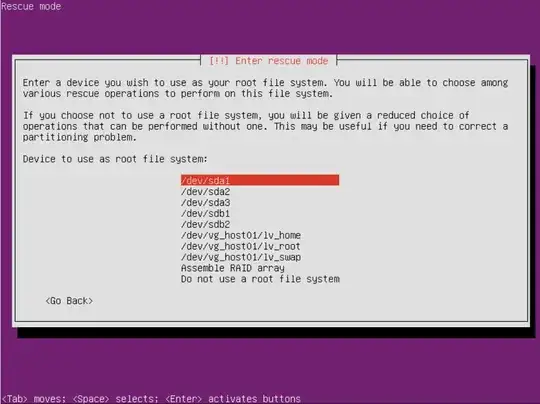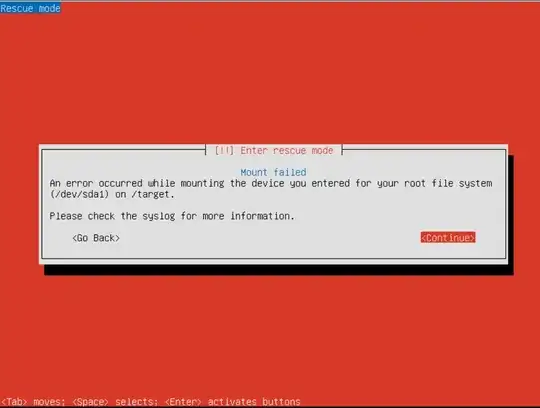I have 2 hard drives on my server and I have previously installed CentOS on one of the hard drives. I'm not sure which, but I am guessing it's the second.
I fresh installed Ubuntu 14.04 on the first one I will say, but after the successful installation (which I assume it has repartitioned my hard drives) when it reboots I get this error:
error: file '/grub/i386-pc/normal.mod' not found
I tried to use rescue mode to fix what the issue is and am brought to a screen that asks to choose the boot device I want, and when I choose /dev/sda1 it says I can't use it.
How do I fix this and/or how can I wipe out everything on my 2 hard drives first, before starting another fresh install?