This is the first time that I am using Ubuntu 14.04 alongside Windows 10 on my Lenovo Z51. And here is the first problem I am facing:
My Ethernet connection is not even recognized in Ubuntu. Plus, no option for WiFi is displayed anywhere. But both of them are connected in Windows. That means, I can't connect to internet in Ubuntu and have to restart my PC with Windows everytime I want to do so. I have tried installing wicd in Ubuntu but to no avail. Also, I removed /var/lib/NetworkManager/NetworkManager.state and restarted network-manager, which made no difference. I tried booting Kali Linux, Cyborg-Hawk and Ubuntu 16.04 from USB, and the problem persisted.
Ethernet controller: Realtek Semiconductor Co., Ltd. RTL8111/8168/8411 PCI Express Gigabit Ethernet Controller (rev 15)
Network controller [0280]: Qualcomm Atheros QCA6164 802.11ac
Wireless Network Adapter [168c:0041] (rev 20)
Subsystem: Lenovo Device [17aa:3545]
Following screenshots of my Ubuntu desktop will make you the picture more clear.
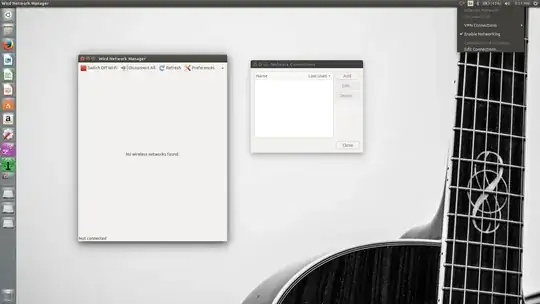
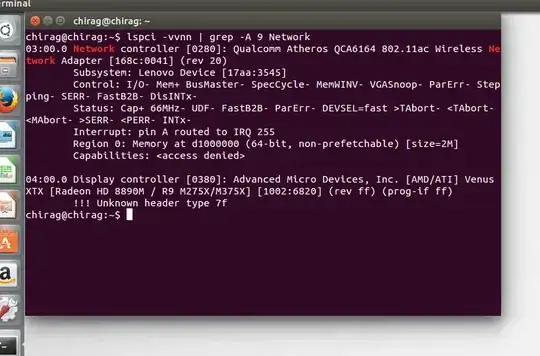
I went to install backath10k-dkms_2.0_all.deb which gave me an error shown in the following screenshot:
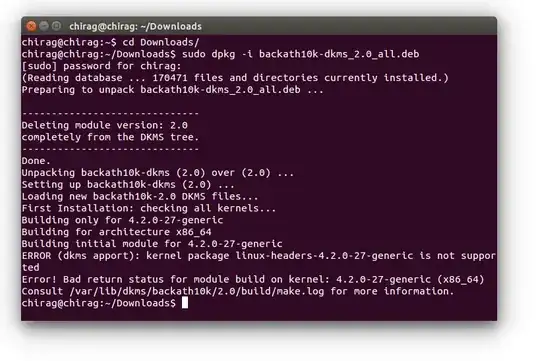
Edit: Ubuntu connects to the network by using a USB Externel WiFi Adapter
Checked-out following:
lsmod | grep ath
dmesg | grep ath

Checking for ath10k_pci
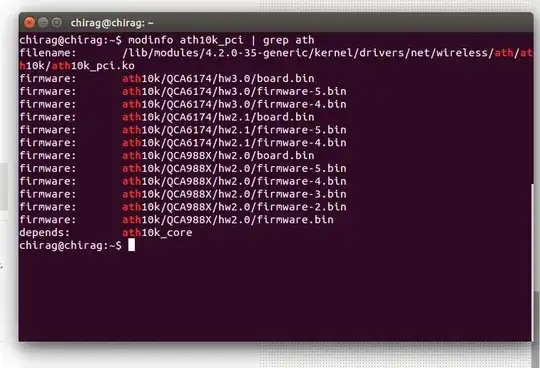
Latest : sudo modprobe ath10k_pci && dmesg | grep ath
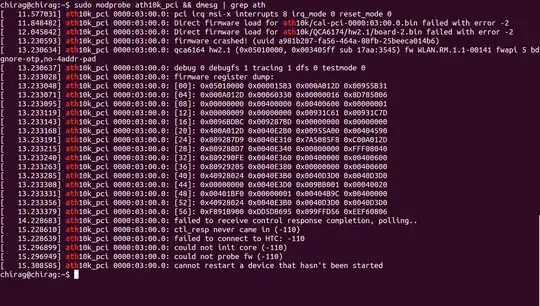
[168c:0041] (rev 20)WiFi device. But since your setup is a dual-boot system, it may be a known issue due to the setup. – Apr 16 '16 at 18:01ath10k_pciexists in kernel 4.2.0-xx. Check:lsmod | grep ath. If so, then the issue is firmware. Let's see what the message logs say:dmesg | grep athPlease edit your question to add the result. – chili555 Apr 18 '16 at 14:48modinfo ath10k_pci | grep 0041It may produce no output at all. If so, we need to know. – chili555 Apr 18 '16 at 19:10Qualcomm Atheros QCA6164chipset. Check this out: https://bugs.launchpad.net/ubuntu/+source/linux/+bug/1436940 There is a known solution in that link. – willem.hill Apr 18 '16 at 19:37modinfo ath10k_pci | grep 0041because 0041 is the pci.id of your device. You provided grep ath. In any event, I have learned that your kernel version 4.2.0-35 doesn't include 168c:0041 and will propose an appropriate solution. – chili555 Apr 20 '16 at 13:01modinfo ath10k_pci | grep 0041did not produce any result. – Chirag Mittal Apr 20 '16 at 16:20