I just installed 7zip from the Ubuntu Software Centre, but when I look for it in my applications, I can't find it. Even when I type "7z" in the terminal, it is telling me that 7zip is installed. How can I find the application and open it up? Thank you.
Asked
Active
Viewed 3,021 times
1
2 Answers
5
How can I find the application and open it up?
On the desktop": the application you want is "archive manager". On our system all archive programs get attached to this programs and when an archiver/unarchiver is available "archive manager" recognizes it and lets you use it. Example images, "7z" selected from the drop down.
Command line you can use "7z" yourself manually too. man 7z will show a description and 7z --help the options.
$7z --help
7-Zip [64] 9.20 Copyright (c) 1999-2010 Igor Pavlov 2010-11-18
p7zip Version 9.20 (locale=en_US.UTF-8,Utf16=on,HugeFiles=on,2 CPUs)
Usage: 7z <command> [<switches>...] <archive_name> [<file_names>...]
[<@listfiles...>]
<Commands>
a: Add files to archive
b: Benchmark
d: Delete files from archive
e: Extract files from archive (without using directory names)
l: List contents of archive
t: Test integrity of archive
u: Update files to archive
x: eXtract files with full paths
Rinzwind
- 299,756
0
You can create your own launcher to run it. The launcher command for it is :
/usr/bin/Q7Z.pyw
GAD3R
- 3,507
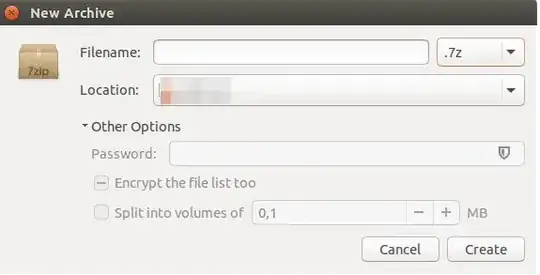
file-roller) program instead., – muru Apr 13 '16 at 14:25