Ubuntu 11.10, kernel 3.0.0.13. Netbook medion AKOYA 1210. There is no sounds comming out the headphones. I have to go in the sound applet menu and switch off and on the sound card. After that, sound come out of the headphones.
Is it a bug ? Note I never encountered this issue since Ubuntu 10.04.

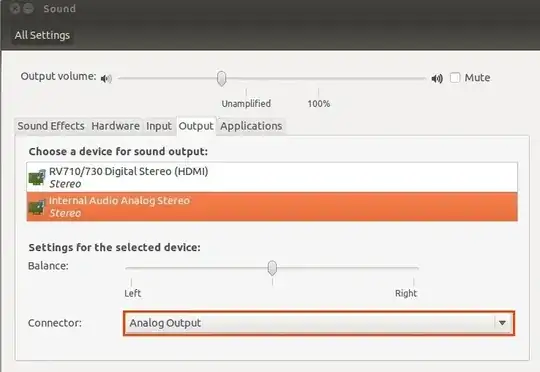
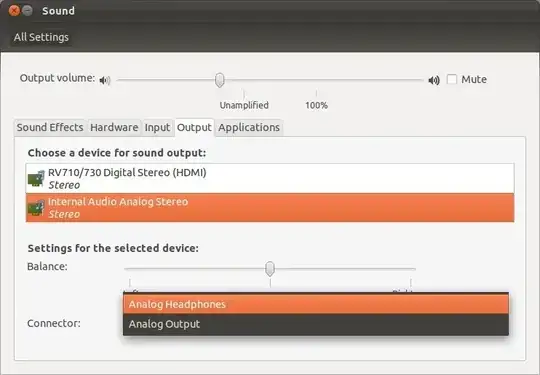
sudo apt-get update && sudo apt-get dist-upgrade. This will update other software as well. – marto Apr 05 '12 at 18:40