On Windows, I have used the program 7zip for nearly all of my compression tasks in the past. Now, after switching to Ubuntu, I also installed this program from the Software Center. After completion, I was able to select the .7z-format from the archive-creation menu, however I can not find any compression options, just the possibility of encrypting the file table and a password prompt. In the Windows build of the program, there are many more options, such as library size and thread usage, but I have not yet been able to find such a menu in Ubuntu.
Is there a way to make these options available in the integrated archive manager or an alternative one that provides them?
I am aware that it is possible to define these options in the terminal, but I would prefer to have an interface that lets me see all possible choices and interactively calculates memory usages.
If another library than 7zip offers these options under Ubuntu, I would be willing to try that one, as long as it is F/OSS. Platform compatibility is not impotant, just quickly selectable options for different tasks.
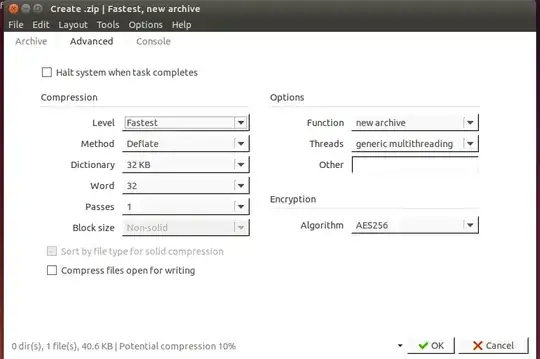


peazipis great. Doesn't have a memory usage predictor, but it's got all options from normal 7-zip. Thx for info! +1 – GreggD Apr 17 '16 at 15:37