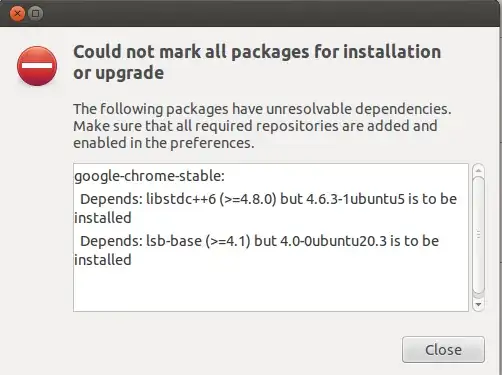Today when i tried to update, i got a message that there was 1 upgrade to be made, so i did a sudo apt-get upgrade and got this message:
The following packages have been kept back: google-chrome-stable
So i looked around and it said that sudo apt-get dist-upgrade would fix the problem, but it didn't. Then i opened Synaptic, went Fix Broken Packages, and still nothing.
I finally searched for google-chrome-stable in Synaptic, found the packages and when i marked them for upgrade i got this:
How can i fix this?
I should note that i am using Ubuntu 12.04 - 64 bit