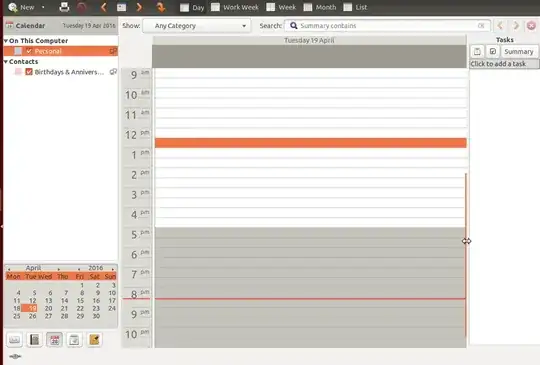I would like to hide the taskbar on the right shown in Evolution Calendar.
Asked
Active
Viewed 3,748 times
2 Answers
12
You simply have to drag the window divider over to the right while the Evolution window is not maximised:
This setting will be retained on restart. Oddly enough to revert these changes you can only easily drag the window open when Evolution is maximized, although I suspect that this is a 'feature' of the Unity Desktop's handling of scroll bars and I have found that with a steady hand this can be circumvented:
Curious...
andrew.46
- 38,003
- 27
- 156
- 232
-
1I confirm that on Debian (stable), you can revert the setting irrespective of whether Evolution is maximized. – Olivier Cailloux Jan 25 '18 at 19:38
-
2This UX is not consistent. There should be an option under View -> Layout -> Show Task Bar, similar to the Mail panel, where there is an option to show the "To Do Bar." – khatchad Jul 06 '21 at 13:36
0
Using Evolution 3.44.3, this option now seems to be available under View → Layout → Show Tasks and Memos pane.
Casey Jones
- 65