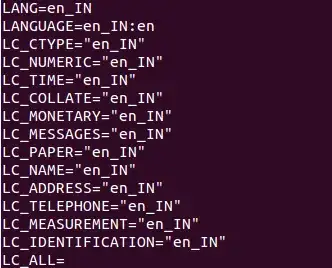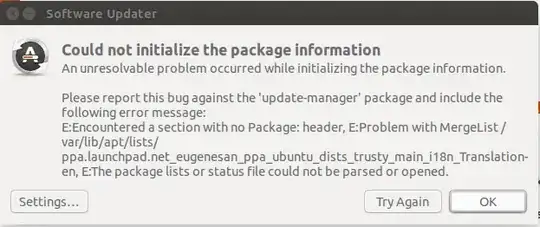While I update my device using software updater, I am getting following screen and then the updater paused in following screen:
Here is my locale lists, i.e. list which will display after execute locale command:
Here is a output of locale -a
Do anyone have idea how to fix it?
I have already tried the answers given over this stackoverflow question, but it didn't worked for me! :(
Edit:
After applying changes suggested in answer I am getting following error with my update-manager:
Any help would be appreciated! Thanks in advance.