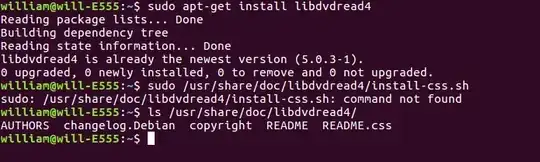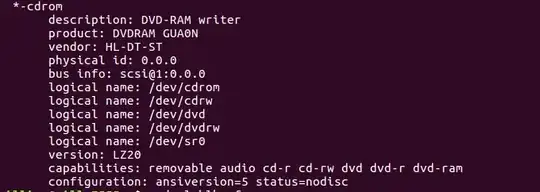I have installed both vlc and libdvd-pkg on my Lenovo E555 ThinkPad. I have also run the command:
sudo dpkg-reconfigure libdvd-pkg
In Ubuntu 15.10 that seemed to work for playing encrypted DVD's, but on my fresh install of Ubuntu 16.04, I just see this when I try and play a commercial DVD
It works flawlessly playing a regular DVD with an MP4 file on it, the problem only seems to occur with commercial DVD's.
In some other answers to this similar question it was suggested to use
sudo apt-get install libdvdread4
and to then run
sudo /usr/share/doc/libdvdread4/install-css.sh
However this dose not work in this case since the install-css.sh file dose not exist in the /usr/share/doc/libdvdread4 directory.
In some other cases it was pointed out that the region for playing DVD's must be set. In my case here in Eugene, OR, USA the region needs to be set to 1 in order to playback DVD's published for the US and Canada. From regionset I see my drive is set properly.
I have now tried an external DVD player and it seems to work fine. This now makes me think that the issue is more of a driver issue.
I have a Lenovo ThinkPad Edge E550 laptop with an AMD A10 processor in it. From sudo lshw -C disk I get the following hardware info for my cdrom:
Currently I have no clue as to where to go from here. Is this a driver issue, or something else?
Any suggestions on how I might be able to fix this?